gitlab ci 系列教程(四)—— 使用单元测试
大家使用 CI 的另外一个重要目的就是对于提交代码自动触发单元测试,以保证提交代码的质量和安全性,同时我们还希望收集到每次单元测试运行后的测试覆盖率,如果能够将可视化的显示哪行代码被测试过了,就更好不过了。
1. 实现方式
1.1 一个简单示例
image: node:latest
variables:
CI: 1
# Caches
.node_modules-cache: &node_modules-cache
key:
files:
- yarn.lock
paths:
- node_modules
policy: pull
.check_node_modules:
script: &check-node-modules
- |
set -v
echo "check cache..."
if [ -d node_modules ] ; then
echo "show 10 deps:" && (ls node_modules/ | head) && echo "cache exist"
else
yarn install
fi
stages:
- prepare
- test
- deploy
.when-to-run: &when_to_run
rules:
- if: $CI_COMMIT_MESSAGE !~ /^\d+.\d+.\d+/
- if: $CI_COMMIT_TAG =~ /^v\d+.\d+.\d+\S*$/
# prepare
job:prepare:
stage: prepare
script:
- yarn install
- npm run eslint
cache:
- <<: *node_modules-cache
policy: pull-push # We override the policy
allow_failure: false
<<: *when_to_run
# test
job:test:
stage: test
coverage: '/All files[^|]*\|[^|]*\s+([\d\.]+)/'
variables:
NODE_ENV: test
before_script:
- *check-node-modules
script:
- npm run test:ci
artifacts:
when: always
reports:
junit: junit.xml
coverage_report:
coverage_format: cobertura
path: coverage/cobertura-coverage.xml
paths:
- coverage/lcov-report
cache:
- <<: *node_modules-cache
allow_failure: false
<<: *when_to_run
dependencies: []代码 1.1.1
这里重点关注 test 这个 job,其 artifacts 属性中包含了两个报告 junit 和 cobertura。前者用来展示每条测试用例是否测试通过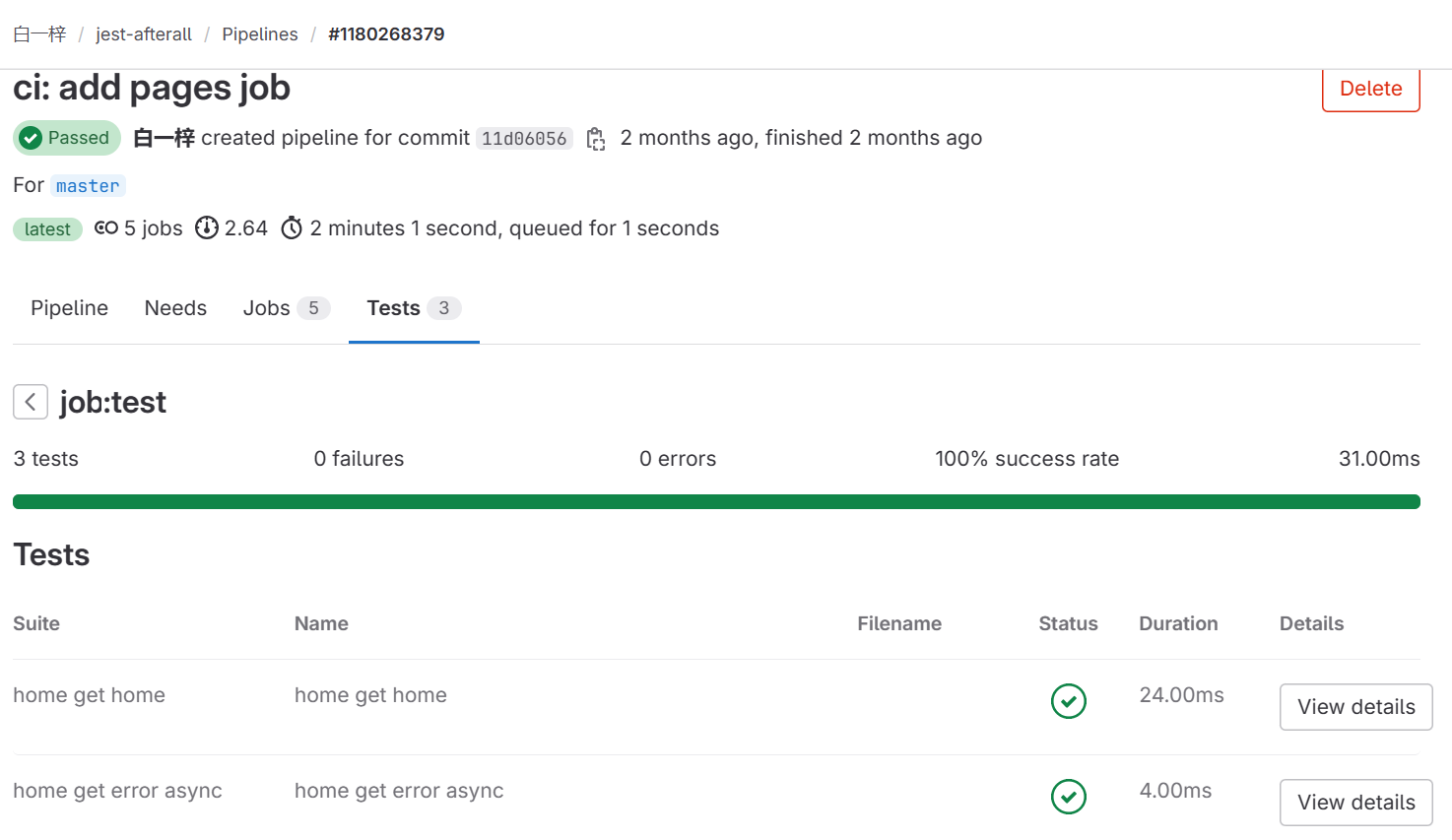
图 1.1.1
通过上图可以看到我们测试代码中的 3 条用例都通过了(屏幕空间有限,只截取了两条)。
cobertura 是用来展示 merge request 的代码的测试覆盖率情况,不过此覆盖率只显示提交的代码中新增代码的覆盖率情况,当前提交前的代码的覆盖率情况不包含。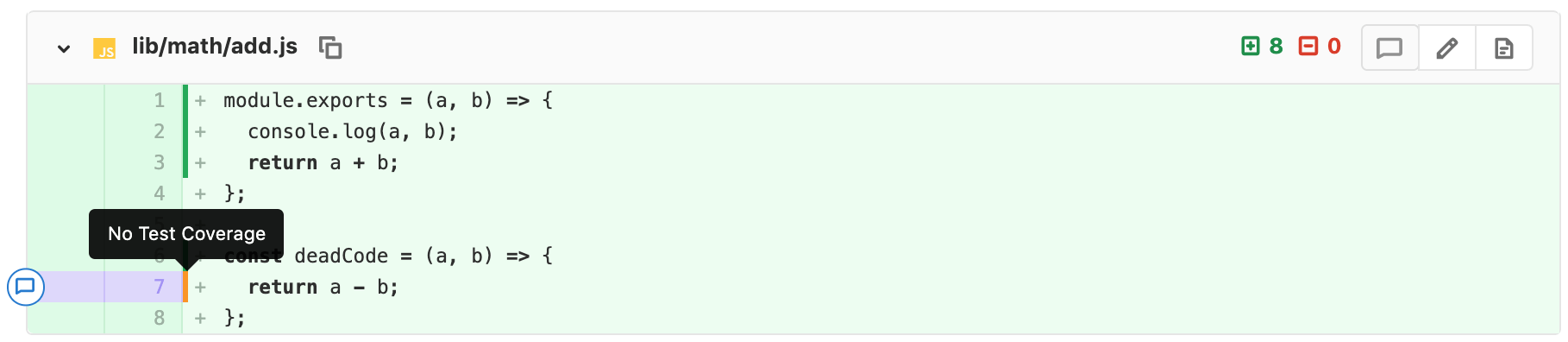
图 1.1.2
1.2 使用 pages 展示完整代码覆盖情况
图 1.1.2 中展示的是提交 merge request 时新增代码的覆盖率情况,如果想看整个项目完整代码的覆盖率情况,可以把项目覆盖率文件上传到 gitlab 的 GitLab Pages | GitLab 中。要想实现的化需要在 .gitlab-ci.yml 增加一个名称为 pages 的 job(这个名称必须为 pages),然后将生成的覆盖率报告的 html 文件夹拷贝到 public 目录中,同时将 public 文件夹设置为 artifacts 的路径。
pages:
stage: deploy
script:
- mv coverage/lcov-report public
artifacts:
paths:
- public代码 1.2.1
示例代码
本项目的示例代码可以参见 白一梓 / jest-afterall · GitLab 。
gitlab ci 系列教程(四)—— 使用单元测试
https://blog.whyun.com/posts/gitlab-ci-unit-test/